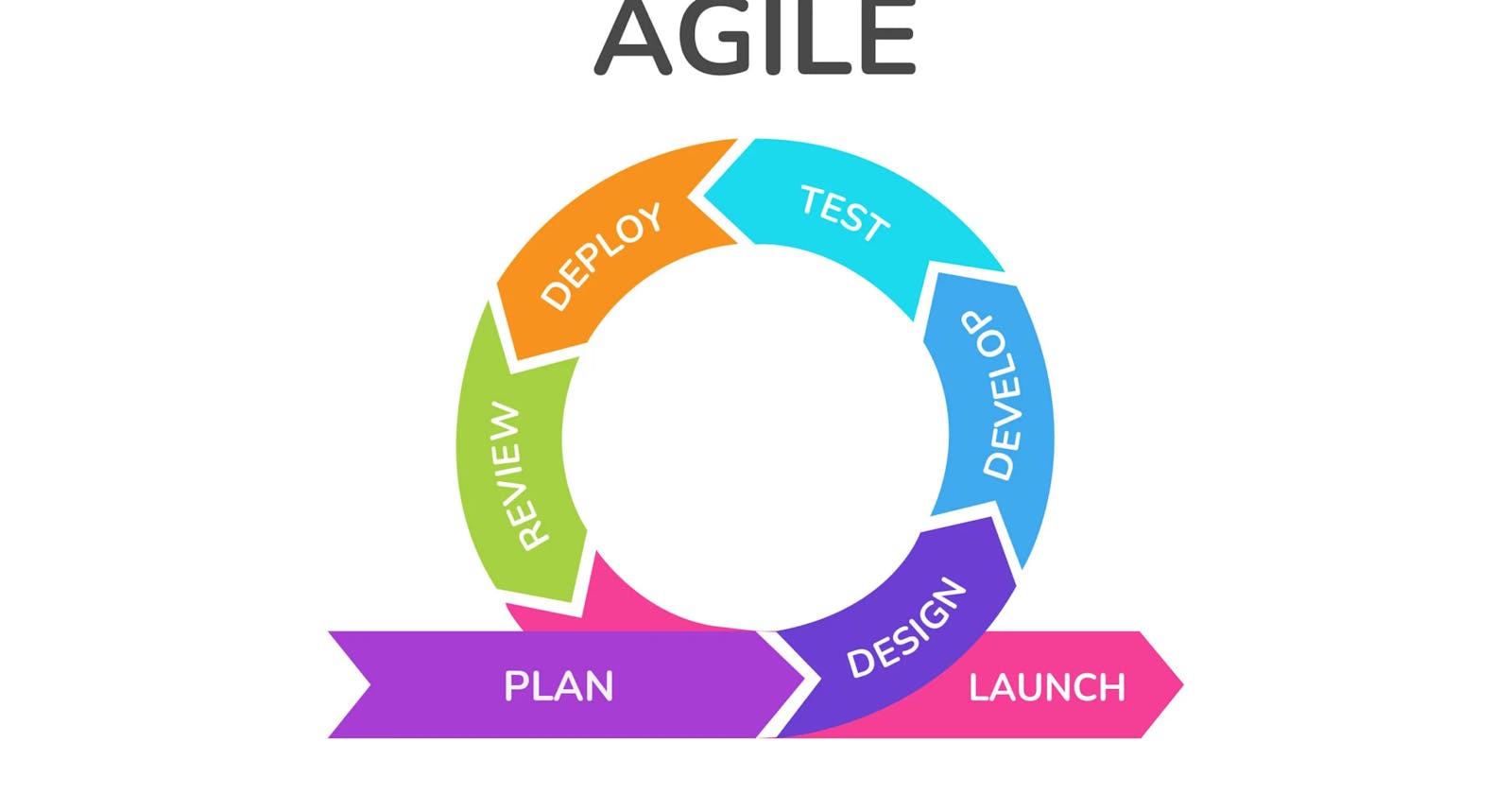QA- Santosh Sonawane
Q1.Describe the Differences in between:
1 - Smoke & Sanity testing
Purpose: - Smoke Testing: Smoke testing is performed to check whether the critical functionalities of the software are working correctly. It aims to determine whether the software build is stable enough for further, more detailed testing. It is usually conducted after a new build or version of the software is deployed.
Scope: - Smoke Testing: Smoke testing covers a broad range of functionalities and features of the software. It typically involves executing a set of predefined test cases that cover the most critical and basic functionalities of the application.
Execution Time: -Smoke Testing: Smoke testing is usually executed at the beginning of the testing phase or after each build. It aims to quickly identify major issues that could block further testing efforts.
Depth of Testing: - Smoke Testing: Smoke testing is shallow in nature and does not involve exhaustive testing of all features and functionalities. Its primary goal is to identify show-stopping defects that prevent further testing.
Example:
Let's consider a scenario where a team is working on developing a web application. After completing a set of features, they release a new build for testing.
Smoke Testing: In smoke testing, testers would execute a few basic test cases like checking if the application launches successfully, if the login functionality works, and if critical functionalities like adding items to a shopping cart and checkout process are functioning. If these basic functionalities work fine, the build is considered stable for further testing.
Purpose: - Sanity Testing: Sanity testing is conducted to verify that the specific functionalities or components of the software have been fixed or implemented correctly after making changes. It focuses on checking the particular areas of the application that were affected by the recent modifications.
Scope: - Sanity Testing: Sanity testing is more focused and selective. It targets specific areas or functionalities of the software that have been modified or updated.
Execution Time: - Sanity Testing: Sanity testing is performed after the completion of specific changes or updates to the software. It is carried out to ensure that the recent modifications have not introduced any new defects or issues.
Depth of Testing: - Sanity Testing: Sanity testing is relatively deeper than smoke testing, focusing on verifying the specific functionalities or components that have been changed or added.
Example:
Let's consider a scenario where a team is working on developing a web application. After completing a set of features, they release a new build for testing.
Sanity Testing: Now, suppose after some iterations, the team made changes to the checkout process. Sanity testing would focus specifically on testing the updated checkout process to ensure that the changes have been implemented correctly. Testers would verify that users can still add items to the cart, proceed to checkout, enter payment information, and complete the purchase without any issues. If the updated checkout process passes the sanity tests, it indicates that the recent changes have not adversely affected this part of the application.
Here are the main differences between them:
| Aspect | Smoke Testing | Sanity Testing |
| Purpose | Determine overall stability of the software by checking critical functionalities. | Verify specific changes or fixes haven't adversely affected related functionalities. |
| Scope | Broad, covering a wide range of functionalities. | Selective, focusing on specific areas impacted by recent changes. |
| Execution Time | Typically performed after each build or deployment. | Conducted after specific changes or updates to the software. |
| Depth of Testing | Shallow, doesn't involve in-depth testing of individual features. | Relatively deeper, focusing on specific functionalities or components. |
| Test Cases | Predefined set covering critical functionalities. | Selected based on recent changes or updates. |
| Goal | Detect major issues that could block further testing efforts. | Verify specific changes or fixes have been implemented correctly. |
| Timing | Early in the testing phase to ensure basic functionality. | After functional testing and before regression testing. |
| Extent of Coverage | Provides a quick overview of software stability. | Targets a specific subset of functionalities or components. |
| Automation | Can be automated to quickly verify basic functionality. | Can also be automated but may require more manual intervention. |
| Frequency | Conducted regularly after each build. | Occurs less frequently and is triggered by specific changes or updates. |
2- Validation & Verification
Ans- Validation and Verification (V&V) is a crucial process in software development aimed at ensuring that a software product meets its intended requirements and functions correctly. It consists of two distinct but interconnected processes: Verification and Validation.
1. Verification:
Verification focuses on assessing whether the software product adheres to its specifications and requirements. It involves activities such as reviews, inspections, and walkthroughs to check for consistency, completeness, and correctness of the software artifacts.
Verification ensures that the software is being built right, according to the specified requirements and design.
2. Validation:
Validation focuses on evaluating whether the software product meets the needs and expectations of the users. It involves testing the software against user requirements and scenarios to ensure that it performs as expected in real-world situations.
Validation ensures that the right software is being built, addressing the needs and expectations of the stakeholders.
In the V&V model, Verification and Validation are depicted as parallel processes. Verification activities ensure that the software is built correctly, while Validation activities ensure that the correct software is being built.
Example:
Consider the development of a web-based e-commerce platform. Here's how the V&V model can be applied:
1. Verification:
Reviewing the software requirements to ensure they are clear, complete, and consistent.
Conducting code reviews to check for adherence to coding standards, proper logic, and error handling.
Inspecting the design documents to ensure they accurately represent the intended architecture and functionality.
Performing static analysis to identify potential defects in the codebase.
2. Validation:
Conducting usability testing to ensure that the user interface is intuitive and easy to navigate for customers.
Performing functional testing to verify that all features and functionalities work as expected, such as adding items to the shopping cart, processing payments, and updating inventory.
Conducting performance testing to evaluate the system's response time and scalability under various load conditions.
Performing security testing to identify and address potential vulnerabilities in the system, such as SQL injection or cross-site scripting attacks.
By applying the V&V model, the development team can ensure that the e-commerce platform meets both the specified requirements and the needs of its users, resulting in a high-quality and reliable software product.
Steps in the V&V model:
Requirements Analysis:
- Define and analyze the requirements of the software system to ensure they are clear, complete, and consistent.
System Design:
- Develop the architecture and design of the software system based on the requirements identified in the previous step.
Implementation:
- Code the software system according to the specified design and requirements.
Testing:
- Conduct various levels of testing (unit testing, integration testing, system testing) to verify that the implemented software meets the defined requirements and functions correctly.
Review and Inspection:
- Perform reviews and inspections throughout the development process to identify and address any defects or issues early on.
User Requirements (Validation):
- Validate the software against the user requirements to ensure that it meets the needs and expectations of the users.
System Testing (Validation):
- Conduct comprehensive testing of the entire system to verify that it performs as expected in real-world scenarios.
User Acceptance Testing (Validation):
- Have end-users or stakeholders conduct acceptance testing to verify that the software meets their needs and is ready for deployment.
Q2.Explain about Agile Methodology.
Agile methodology is an iterative approach to project management and software development that emphasizes flexibility, collaboration, customer feedback, and continuous improvement. It prioritizes delivering small, incremental releases of a product or project, allowing teams to respond to changes quickly and effectively. Agile is widely used in software development but can be applied to various industries and projects.
Here's a detailed explanation of Agile methodology along with examples:
1. Iterative Development: Agile breaks down the project into small increments called iterations or sprints. Each iteration typically lasts for a few weeks, during which a cross-functional team completes a set of predetermined tasks. For example, in software development, an iteration might involve adding a new feature, fixing bugs, or improving existing functionalities. At the end of each iteration, a potentially shippable product increment is delivered.
2. Flexibility and Adaptability: Agile embraces change rather than resisting it. It allows for requirements to evolve throughout the project as new insights emerge. Instead of having a rigid plan upfront, Agile teams adapt to changing priorities and customer feedback. For instance, if a customer realizes they need a different feature than originally planned, the Agile team can adjust their roadmap accordingly without disrupting the entire project.
3. Cross-Functional Teams: Agile teams are typically small, self-organizing groups comprising members with diverse skills necessary to complete the project. This includes developers, designers, testers, and stakeholders. By having all necessary expertise within the team, Agile reduces dependencies and bottlenecks, enabling faster delivery. For example, a cross-functional software development team might include backend developers, frontend developers, UI/UX designers, QA engineers, and a product owner.
4. Continuous Feedback: Agile encourages regular feedback from customers, stakeholders, and team members. This feedback loop helps ensure that the product meets user needs and aligns with business goals. For instance, in Agile software development, the product owner frequently reviews and provides feedback on the features developed during each iteration. This allows the team to make necessary adjustments and deliver a product that better meets the customer's expectations.
5. Prioritization and Collaboration: Agile relies on prioritizing tasks based on value and urgency. Product backlogs are lists of features, enhancements, and fixes prioritized by their importance to the project. The team collaborates with stakeholders to determine the priority of backlog items and selects the ones to work on in each iteration. This ensures that the most valuable features are delivered early and that resources are allocated effectively.
6. Continuous Improvement: Agile promotes a culture of continuous improvement, where teams reflect on their processes and outcomes and seek ways to become more efficient and effective. This can involve holding regular retrospectives to discuss what went well, what could be improved, and action items for the next iteration. For example, an Agile team might identify bottlenecks in their development process during a retrospective and implement changes to streamline their workflow in the following iteration.
Overall, Agile methodology offers a flexible and collaborative approach to project management and software development, enabling teams to deliver high-quality products that meet customer needs while adapting to changing requirements and market conditions.
Principles of Agile:
1. Customer Satisfaction: Agile prioritizes satisfying the customer through early and continuous delivery of valuable software.
2. Iterative and Incremental Development: Projects are broken down into small, manageable iterations or sprints, with each iteration delivering a potentially shippable product increment.
3. Welcome Change: Agile embraces changing requirements, even late in the development process, to harness competitive advantage for the customer.
4. Frequent Delivery: Deliver working software frequently, with a preference for shorter timescales (weeks rather than months).
5. Collaboration: Foster collaboration between cross-functional teams comprising developers, testers, designers, and business stakeholders throughout the project.
Self-Organizing Teams: Trust and empower teams to self-organize and make decisions to accomplish their goals effectively.
Face-to-Face Communication: Efficient and effective communication is prioritized, with face-to-face interactions being the most preferred method.
Measure Progress Through Working Software: Progress is measured primarily by the working software delivered rather than comprehensive documentation or plans.
Sustainable Development: Agile promotes a sustainable pace of work to maintain a constant pace indefinitely, enabling the team to maintain high levels of productivity.
Continuous Improvement: Teams regularly reflect on their processes and outcomes to identify areas for improvement and adjust their practices accordingly.
Key Components of Agile:
1. Product Backlog: A prioritized list of features, enhancements, and fixes that represent the requirements of the project.
2. Sprint Planning: At the beginning of each iteration, the team selects a set of backlog items to work on and defines the goals and deliverables for the sprint.
3. Daily Stand-up Meetings: Short daily meetings where team members synchronize their activities, discuss progress, and identify any impediments.
4. Sprint Review: At the end of each sprint, the team demonstrates the completed work to stakeholders and gathers feedback.
5. Sprint Retrospective: A meeting held at the end of each sprint to reflect on what went well, what could be improved, and how the team can adjust its processes for the next iteration.
Common Agile Practices:
1. Scrum: A popular framework for Agile development that emphasizes iterative development, self-organizing teams, and defined roles (such as Scrum Master, Product Owner, and Development Team).
2. Kanban: A visual management method used to visualize work, limit work in progress, and maximize efficiency.
3. Continuous Integration and Continuous Deployment (CI/CD): Practices that involve integrating code changes into a shared repository frequently and automating the deployment process to release software quickly and reliably.
4. Test-Driven Development (TDD): A development process where tests are written before the code is implemented, ensuring that the code meets the specified requirements.
Real-World Examples of Agile Implementation:
1. Spotify: Spotify uses Agile practices extensively in its software development process, organizing its teams into small, autonomous squads that focus on specific areas of the product. These squads use Scrum or Kanban to manage their work and collaborate closely with stakeholders to deliver new features and improvements continuously.
2. Toyota: Toyota applies Agile principles in its manufacturing process through the Toyota Production System (TPS), which emphasizes flexibility, efficiency, and continuous improvement. Teams work in small, cross-functional units and use techniques like Kanban to manage workflows and optimize production.
3. Zappos: Zappos, an online shoe and clothing retailer, adopted Agile practices in its organizational structure, breaking down hierarchical barriers and empowering employees to make decisions autonomously. This Agile mindset enables Zappos to respond quickly to market changes, innovate rapidly, and deliver exceptional customer service.
conclusion-
Agile methodology offers a flexible and adaptive approach to project management and software development, enabling teams to deliver value to customers quickly and effectively. By following Agile principles, leveraging key components, and adopting common practices, organizations can improve collaboration, increase productivity, and drive innovation in their projects and processes.
Q3.Explain about Epic and User Stories?
1. Epic:
Definition: An Epic is a large, high-level user requirement or feature that represents a significant amount of work. It's a placeholder for a broader initiative or goal that often cannot be completed within a single iteration or sprint.
Purpose: Epics help stakeholders understand the scope and direction of the project. They provide a means to capture and manage large-scale features or initiatives within the Agile development process.
Characteristics:
- Epics are usually too large to be implemented in one iteration.
- They may encompass multiple User Stories.
Epics often evolve as more information becomes available or as priorities shift.
Example: An Epic could be "Enhance User Onboarding Process," which might involve multiple User Stories such as account creation, profile setup, and email verification.
2. User Story:
Definition: A User Story is a small, self-contained description of a specific piece of functionality from an end-user's perspective. It's a way to capture what the user wants and why in a simple, understandable format.
Purpose: User Stories serve as the primary means of capturing requirements in Agile development. They focus on delivering value to the end-user and provide guidance to the development team on what needs to be built.
Components:
Role: The user or persona who will benefit from the feature.
Goal: What the user wants to accomplish or achieve.
Reason: The motivation or benefit behind the user's goal.
Characteristics:
User Stories are small enough to be completed within one iteration.
They focus on delivering tangible value to the end-user.
User Stories evolve through collaboration between the development team and stakeholders.
Example: A User Story could be "As a customer, I want to be able to track my order status so that I know when my package will arrive."
Comparison Between Epic and User Story
| Compare | Epic | User Story |
| Definition | A large, high-level user requirement or feature that represents a significant amount of work. | A small, self-contained description of a specific piece of functionality from an end-user's perspective. |
| Purpose | Provides a means to capture and manage large-scale features or initiatives within the Agile development process. | Serves as the primary means of capturing requirements in Agile development, focusing on delivering value to the end-user. |
| Scope | Broad, representing large features or initiatives. | Narrow, focusing on specific functionality within larger features. |
| Size | Larger, typically spanning multiple iterations or sprints. | Smaller, completed within one iteration or sprint. |
| Level of Detail | High-level overview. | Detailed description of user requirements and expectations. |
| Components | - Represents a broader initiative or goal. <br> - Usually cannot be completed within a single iteration. | - Describes the user or persona. <br> - States the user's goal. <br> - Explains the reason or motivation behind the goal. |
| Evolution | May evolve over time as more information becomes available or priorities change. | Refined and elaborated upon as the project progresses and more details emerge. |
| Usefulness | Useful for capturing overarching themes and goals. | Essential for providing actionable guidance to the development team. |